Did you know that over 285 million people worldwide are living with visual impairments? In our digital world, the value of adaptive technology and assistive technology is huge. These tools ensure digital accessibility for all. They aim to help those with visual impairments by giving them the means to explore the online space.
Learning about these special computers is the first step towards a more inclusive digital world. Adaptive tech includes things like advanced screen readers and speech recognition software. These technologies offer various ways to improve access and independence. In this discussion, we will look at different assistive technologies, their amazing benefits, and how to pick the best computer for those with visual difficulties.
Introduction to Accessible Tech for the Visually Impaired
The world of technology solutions for the blind is growing fast. This is because we’re focusing more on digital accessibility. We also want to help visually challenged individuals. Let’s explore the latest in accessible tech, including the major advances and numbers.
About 285 million people worldwide are dealing with vision loss, says the World Health Organization. To help them, the tech world has been busy making new solutions.

Assistive technology has changed a lot over time for those with vision loss. For example, creating Braille in the 19th century was a big step. Nowadays, there are many tools, like devices, software, and apps. They help blind people live more independently and improve their lives.
New technology has made accessible tools even more important in our world. Big tech names like Apple, Microsoft, and Google are leading the way. They make sure their products are accessible to everyone.
Assistive technology remains a crucial ally for visually challenged individuals, opening doors to education, employment, and day-to-day functionality that were previously inaccessible.
In our modern world, accessible tech is more important than ever. As technology keeps getting better, making sure it helps everyone is key. We need to keep focusing on technology solutions for the blind. This will make our world more inclusive for everyone.
Types of Adaptive Technology for Visually Impaired Users
Adaptive technology for visually impaired users has seen huge improvements. It now offers tools that make access and independence easier. Let’s explore the three main types: screen readers, screen magnifiers, and speech recognition software.

Screen Readers
Screen readers change written text into spoken words. This is crucial for visually impaired users. JAWS and NVDA are popular screen readers. They work on different operating systems. These tools help users to browse the internet, access documents, and even code.
Screen Magnifiers
Screen magnifiers are vital for those with vision loss. ZoomText and Windows Magnifier make text and images bigger. This makes it easier for people to read and interact with content. These tools also let users adjust the screen’s contrast and brightness.
Speech Recognition Software
Speech recognition software, like Dragon NaturallySpeaking, offers a way to use computers without hands. It turns spoken words into written text and follows spoken commands. This is great for writing emails or surfing the web without using a keyboard.
Here is a comparative table summarizing these adaptive technologies:
| Type of Technology | Primary Function | Examples | Compatibility |
|---|---|---|---|
| Screen Readers | Converts text to speech | JAWS, NVDA | Windows, macOS, Linux |
| Screen Magnifiers | Enlarges on-screen content | ZoomText, Windows Magnifier | Windows |
| Speech Recognition Software | Transcribes speech to text and executes commands | Dragon NaturallySpeaking | Windows, macOS |
Benefits of Assistive Technology for Blind Users
Assistive technology offers amazing benefits for blind users. It makes them more independent, improves their learning, and helps them get better jobs. This technology leads us towards a society that includes everyone.
Increased Independence
Assistive technology greatly improves independence for those with vision loss. Tools like screen readers and speech recognition software make it easy for users to get around online. They can do everyday tasks and find information with little help.
Enhanced Education Opportunities
Blind students have better access to learning because of educational tools. Digital books, online classes, and special software offer them the same chances to learn. These tools help students connect with their studies and take part in class.
Improved Employment Prospects
Assistive technology has made it easier for blind people to work. With tools like Braille displays and accessible computer programs, they can do their jobs well. This makes workplaces more diverse and opens up many job chances for blind professionals.
| Assistive Technology Benefits | Independence | Educational Tools | Employment for the Visually Impaired |
|---|---|---|---|
| Screen Readers | Navigate digital content independently | Access digital textbooks | Perform job tasks efficiently |
| Speech Recognition Software | Minimal assistance required | Engage in online learning platforms | Execute work duties effectively |
| Braille Displays | Greater autonomy | Participate in classroom activities | Unlock career opportunities |
Top Computers for the Visually Impaired
Finding the best computers for visually impaired users can be tricky. You need to look at devices that offer accessible technology. We’ll look at top desktops, laptops, and all-in-one systems that are great for those with vision challenges.
| Product | Description | Built-in Accessibility Features | User Reviews |
|---|---|---|---|
| Dell XPS 13 | Ultrabook with a high-contrast display and excellent performance |
| Highly rated for its usability and accessibility features |
| Apple MacBook Pro | Powerful laptop with macOS VoiceOver and screen reader integration |
| Praised for seamless accessibility and extensive support |
| Microsoft Surface Pro 7 | Versatile 2-in-1 device with a touch screen and detachable keyboard |
| Valued for flexibility and ease of use for visually impaired users |
| HP Envy All-in-One | Desktop featuring a large screen and powerful components |
| Appreciated for its large, easy-to-read display |
These accessible technology devices stand out for several reasons. They have great hardware, are easy to use, and receive positive feedback from visually impaired users. Each computer is designed with accessibility in mind. This ensures users can do what they need, whether that’s work, study, or just exploring the internet.
Accessible Computers for Visually Impaired: What to Look For
When choosing computers for visually impaired people, focus on features that improve ease of use and access. Here are the key aspects to keep in mind:
High-Contrast Displays
High-contrast displays are crucial for visually impaired users. They make text easier to read and stand out. This reduces eye strain and makes computers easier to use.
Text-to-Speech Functionality
Text-to-speech technology is a must-have. It reads screen text aloud, helping users navigate and use their computers better. Systems like Apple’s VoiceOver and Windows Narrator provide this feature, easing daily computing.
Customizable Accessibility Settings
Being able to customize a computer is key for accessibility. Computers with customizable settings let users change text size, colors, and screen reader options. This means users can set up their device exactly how they need, making computing more comfortable.
| Feature | Description |
|---|---|
| High-Contrast Displays | Improves visual clarity by offering sharp contrast between text and background. |
| Text-to-Speech Functionality | Reads text aloud to assist users in navigating and interacting with their computer. |
| Customizable Accessibility Settings | Allows adjustments of various settings to cater to individual accessibility needs. |
Innovations in Inclusive Technology for Vision Impairment
New technology is changing the game for people with vision impairment. These tools help them live more independently. They include AI help, wearable gadgets, and systems that work by voice command.
AI-Powered Assistance
AI is a big step forward. Devices now have smart features to help in real-time. They come with advanced screen readers and apps that know what’s around. This tech makes it easier for those with vision loss to get around and do things on their own.
Wearable Devices
Wearable tech is also key for independence. Take smart glasses, for instance. They can tell you what’s in front of you, read out text, and recognize faces. These gadgets are easy to carry around. They make daily tasks easier and keep users safe.
Voice-Controlled Systems
Voice commands are a big deal in tech today. They let you manage smart home gadgets and get information without using your hands. This means more freedom for users. Plus, you can add this feature to many other systems for even more help.
Let’s look at what these technologies offer:
| Technology | Description | Benefits |
|---|---|---|
| AI-Powered Assistance | Advanced screen readers, object recognition apps, and real-time data | Enhanced interaction, efficient navigation |
| Wearable Devices | Smart glasses with AI and cameras to describe surroundings | Improved mobility, increased safety |
| Voice-Controlled Systems | Devices that respond to voice commands for various tasks | Hands-free control, greater autonomy |
Software Solutions for Visually Challenged Users
Windows and macOS have made great strides in operating system accessibility. These features help users engage with their computers effortlessly. They don’t need extra devices.
Accessibility Features in Popular Operating Systems
Windows includes tools like Narrator and Magnifier. macOS has VoiceOver and Zoom. These functions create an accessible computing space for everyone.
Accessibility Applications and Plugins
There are also plugins and apps made for software for visually impaired users. Screen readers like JAWS and NVDA are widely used. Dolphin Guide and ZoomText offer more control and customization.
Customized Software Solutions
Some groups develop custom software for unique needs. These programs meet specific challenges that general software doesn’t address. Customized solutions boost efficiency and satisfaction.
The table below shows some main options and their features:
| Software | Type | Main Features |
|---|---|---|
| JAWS | Screen Reader | Text-to-speech, Braille support, OCR |
| NVDA | Screen Reader | Free, open source, text-to-speech |
| Dolphin Guide | Accessibility Suite | Simplified interface, magnification, text-to-speech |
| ZoomText | Magnifier/Reader | Screen magnification, text tracking, color enhancement |
Specialized Computers for the Visually Impaired
Creating computing solutions for the visually impaired isn’t just about software. It also requires advanced hardware designed for their specific needs. These computers come with features like Braille displays and tactile interfaces. This makes it easier for users to interact with them.
For blind individuals, adapted tech includes Braille displays that turn digital text into Braille instantly. It’s vital for reading. Tactile interfaces also offer a feel-rich experience. This makes using technology more natural.
These computing solutions have key features to improve the user’s experience. Some key features are:
- High-quality Braille displays
- Tactile keyboards and touchpads
- Voice-controlled systems for hands-free use
- Customizable accessibility settings
Below is a table that shows some top computers made for the visually impaired. It highlights what makes each one special:
| Computer Model | Key Features | Unique Selling Points |
|---|---|---|
| HumanWare BrailleNote Touch Plus |
| Blends Braille with modern touchscreen tech |
| Apple MacBook Pro |
| Makes use of Apple’s strong accessibility tools |
| Dell XPS 13 |
| Mixes performance with accessible customization options |
With these adapted technologies, visually impaired people can be more independent. They can do better in their daily and work lives.
Case Studies: Success Stories with Assistive Technology
Discover the amazing impact of assistive technology through real stories. See how it helps with access and lets blind people do great things. These stories show how new tools help visually impaired people on an even playing field.
Educational Achievement
Assistive technology has really changed education. Visually impaired students use things like screen readers and speech software to do well in school. Thanks to these tools, some have won scholarships to top schools like Harvard and MIT.
Professional Success
Many professionals have seen huge improvements because of technology. Now, being visually impaired doesn’t stop people from working in fields like finance and tech. For example, there are blind software developers at Google and analysts at Goldman Sachs. These successes show how technology is changing work for the better.
Personal Independence
Assistive technology also helps people be more independent. Things like smart home gadgets make daily tasks easier. These success stories show people moving around more freely and living better lives.
“Using assistive technology has completely changed my life. It’s like I’ve discovered a new world full of possibilities,” said a young advocate. This person shows the high level of achievement possible for blind users.
These examples highlight how technology is making a big difference for the visually impaired. They prove that with the right tools, success and personal goals are definitely achievable.
Government and Non-Profit Resources for Adaptive Technology
Adaptive technology can greatly enhance life for those with visual impairments. We will look into how government and non-profit groups help. They make sure support, money, and training are there to get this technology to those who need it.
Funding and Grants
Government grants play a key role in providing adaptive technology. The Assistive Technology Act is one program that offers funds to buy these devices. Non-profits like the American Foundation for the Blind also give grants. This helps people get and take care of the technology they need.
Training Programs
It’s not just about having the technology. It matters that people know how to use it. That’s why there are training sessions available. The National Federation of the Blind, for example, offers workshops. They teach how to use screen readers and magnifiers.
Support Networks
Having support is crucial. The Lighthouse for the Blind helps people get started with adaptive technology. They keep supporting their members through meetings and online groups. This builds a community of help and friendship.
| Resource Type | Organizations | Benefits |
|---|---|---|
| Funding and Grants | AFB, Government Grants | Financial aid for adaptive technology |
| Training Programs | NFB, Local Non-Profits | Education on using assistive devices |
| Support Networks | Lighthouse, Online Communities | Ongoing assistance and community support |
Future Trends in Computing Devices for the Visually Impaired
The world of accessible tech is changing fast. New technologies are on the way to help visually impaired people. The future of accessibility tech is bright, with new tools being developed all the time. These include artificial intelligence, machine learning, and smart devices. They aim to make digital spaces more welcoming for everyone.
AI-driven tools are a key focus. These devices are getting better at understanding the world around them. They can give real-time feedback. Imagine a computer that reads text and describes images in detail. This would make a big difference for blind users. It could help them feel more independent.
Wearable tech is also becoming more popular. Smart glasses with sensors and cameras help users navigate and understand their surroundings. This makes it easy for blind people to do daily tasks without using their hands. As these gadgets improve, they get more stylish. This shows a future where tech is helpful and looks good too.
Voice control is another exciting area. It’s getting better at understanding what people say. Now, voice commands can do more than simple tasks. They can help with complex work like programming and analyzing data. This opens up new job possibilities for visually impaired people. The innovation in computing for the blind is moving forward. It’s making a future where technology improves access for everyone.
FAQ
What is adaptive technology for the visually impaired?
Adaptive technology helps visually impaired people use computers and digital content. Devices like screen readers and magnifiers are common. They help users engage with digital information easily.
What are screen readers and how do they work?
Screen readers transform on-screen text into speech or braille. Visually impaired users get to interact with content through audio or touch. This makes navigating computers much easier for them.
Can you recommend some screen magnifiers?
ZoomText and MAGic are great screen magnifiers. They enlarge on-screen items, making it easier for visually impaired users to see.
How does speech recognition software assist visually impaired users?
Speech recognition software lets users control computers with voice commands. This is useful for those who find keyboards or mice hard to use. It’s a hands-free way to interact with technology.
What are the benefits of assistive technology for blind users?
Assistive technology boosts independence for blind users. It opens up educational opportunities and can improve job chances. Users can do more on their own without needing help.
What should I look for in a computer designed for visually impaired users?
A good computer for the visually impaired should have high-contrast displays and text-to-speech. Customizable accessibility settings are also key. These features make computing smoother and more enjoyable.
Are there computers specifically designed for visually impaired users?
Yes, some computers are made with the visually impaired in mind. They have Braille displays and tactile interfaces. This makes technology accessible and user-friendly for them.
What are some notable innovations in inclusive technology for vision impairment?
Inclusive tech includes AI for object recognition and wearable devices for feedback and navigation. Voice-controlled systems also make technology more accessible. These innovations make life easier for visually impaired people.
Which operating systems have built-in accessibility features?
Windows and macOS have great accessibility features. For instance, Windows has the Narrator screen reader, and macOS comes with VoiceOver. These help visually impaired users navigate their computers with ease.
Where can I find funding and training for adaptive technology?
Various government and non-profit groups offer funds, grants, and training for adaptive technology. They support visually impaired individuals in getting and using new tech.
What are future trends in computing devices for the visually impaired?
Future tech might include better AI, wearable devices, and more voice control. The goal is to make technology use smoother for visually impaired users through ongoing research and innovation.