Did you know more than 36 million people worldwide are blind? This highlights the need for tools to help them every day. With advancements in technology, assistive technology for the blind has greatly improved. Now, there are many apps designed to help increase independence for the blind. These apps help with things like walking around, reading, and even enjoying shows and music.
For the visually impaired, finding the safest way to get somewhere is important. With navigational aids for visually impaired, this becomes easier. They can also use voice commands to control their devices better. Technology is making sure everyone can use it, no matter their abilities. This article will explore the best apps that help blind people have a more enjoyable and easier life.
Introduction to Accessibility Apps
Accessibility apps have changed the game for those with visual impairment. They help users connect with the world digitally. Thanks to progress in digital accessibility, these apps are vital tools for many.
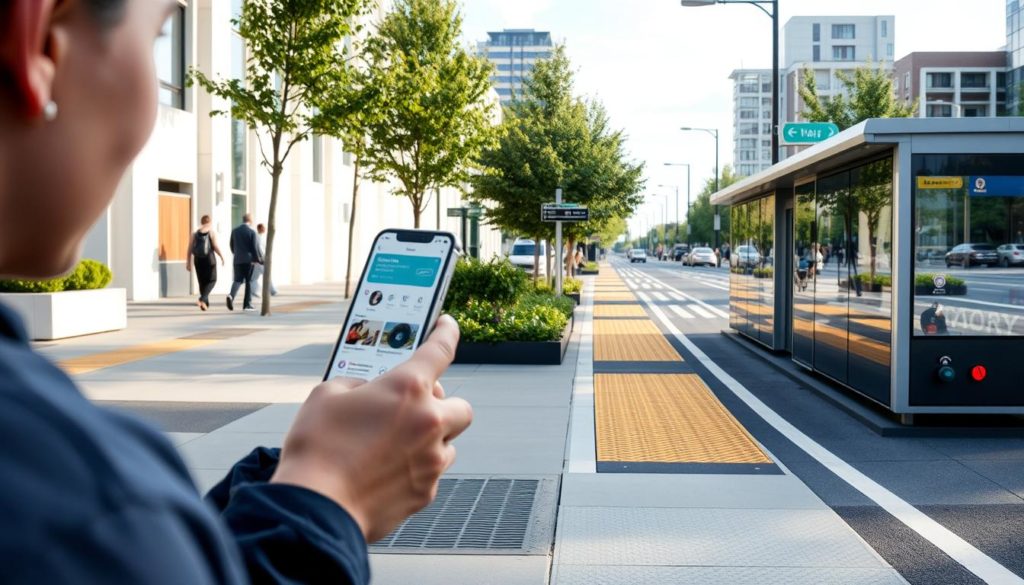
These apps make smartphones more useful, removing old obstacles. They offer features for different needs. Users can get around, handle daily tasks, and have fun more easily.
App developers keep making life better for people with vision problems. They use digital accessibility ideas. This means more people enjoy what modern tech has to offer.
We’re going to look at different accessibility apps in this guide. We’ll see how they improve users’ lives. Knowing about smartphone accessibility features helps people choose the right apps.
Here’s a quick look at how these apps are grouped:
| Category | Description | Examples |
|---|---|---|
| Screen Readers | Offer audio feedback to read on-screen text | VoiceOver, TalkBack |
| Voice Recognition | Enable hands-free navigation and controls | Siri, Google Assistant |
| Navigation | Assist in safe and efficient travel | Be My Eyes, Seeing AI |
| Magnification | Enhance and enlarge visual content | Magnifier, iMagnifier |
| Braille | Facilitate reading and writing in braille | BrailleTouch, BRLTTY |
Screen Reader Apps for Blind People
Screen reader apps have changed how people with visual impairments use mobile devices. These apps use text-to-speech technology. They provide voice feedback for what’s on the screen. VoiceOver and TalkBack are leading apps in this field.

Top Screen Reader Apps
There are some screen reader apps that stand out. They are known for their advanced features and easy-to-use designs. Here’s a look at the top ones:
- VoiceOver: This Apple app is built into all iOS devices. It lets users control their phone using gestures and voice descriptions.
- TalkBack: TalkBack is Google’s Android screen reader. It works similarly, helping users navigate their phone with voice feedback.
- JAWS Screen Reader: For Windows users, JAWS offers a wide range of features. It makes desktop computing accessible for blind individuals.
Benefits of Screen Reader Apps
Screen reader apps bring immense benefits. They significantly improve lives by ensuring mobile computing is accessible:
- Enhanced Independence: These apps help users do things on their own. They make reading emails, browsing the web, and using apps possible.
- Greater Accessibility: Text-to-speech technology in apps like VoiceOver and TalkBack changes visual info into voice feedback. This makes information available to those who can’t see it.
- Usability Enhancements: These apps get constant updates. This keeps them leading in accessible technology, responding to users’ changing needs.
The influence of screen reader apps is huge. As technology moves forward, they play a bigger part in making digital spaces for everyone.
Voice Recognition Apps for Enhanced Interaction
Voice recognition apps are changing lives for people with visual impairments. With just their voice, they can control their devices. This blend of technology makes everything more accessible and easier to use.
Popular Voice Recognition Apps
Many voice recognition apps are out there to help with various tasks. Here’s a look at some leading ones:
- Siri (Apple): Siri is revolutionary, helping with tasks and answering questions using just voice commands.
- Google Assistant: It uses advanced speech-to-text tech for both Android and iOS devices. It turns speech into action effortlessly.
- Amazon Alexa: Alexa is great with smart homes, doing everything from playing music to switching off lights, all voice-activated.
These apps show the power of voice control and navigation. They’re making daily activities easier for those with visual impairments.
Apps for Blind People: Fostering Independence
In today’s tech-savvy world, various independence-boosting apps are key for the visually impaired. They help with everyday tasks, making life more independent.
These self-reliant technology solutions assist in a range of activities. From reading and writing to identifying objects and finding your way around. They make daily tasks doable on your own.
| App | Function |
|---|---|
| Be My Eyes | Aid in tasks requiring visual assistance by connecting with sighted volunteers. |
| Seeing AI | Describes the environment, reads text, and identifies objects using the phone’s camera. |
| Ariadne GPS | Helps with navigation, offering information about surroundings and directions. |
By using these *independence-boosting apps*, blind people gain more confidence and feel connected. They manage many tasks on their own. As we keep innovating, we’ll create more advanced *blind-friendly apps*, aiming for an inclusive future for everyone.
Navigation Apps to Aid Mobility
Navigation apps are essential for visually impaired people. They use GPS for the blind, helping with orientation and travel. This makes moving around easier and supports daily activities.
Best Navigation Apps
There are specific apps for the visually impaired that help with navigation:
- Seeing Eye GPS: This app gives voice directions, points of interest, and route guidance.
- Microsoft Soundscape: It uses 3D audio cues to create a mental map of the surroundings. This aids in orientation.
- Be My Eyes: It connects blind people with volunteers. They provide live help to navigate new places.
How Navigation Apps Support Daily Travel
Navigation apps improve daily travel for the visually impaired by:
- Ease of Movement: They give accurate location info and directions.
- Increased Safety: The apps warn about obstacles and traffic updates, making commutes safer.
- Improved Independence: These apps help users feel confident exploring new areas alone.
With these apps, visually impaired people feel more free and self-reliant in their daily lives.
Assistive Technology Apps Improving Lives
Assistive technology apps are changing the lives of people with vision problems. They help increase independence and improve daily life. Let’s look at some of the best apps and their amazing benefits.
Top Assistive Technology Apps
Below are some top apps that are making a big difference for those with vision impairment:
- Be My Eyes: Connects blind individuals with sighted volunteers for real-time visual assistance through video calls.
- Aira: Provides personalized assistance from professionals who can help with various tasks via smart glasses or phone apps.
- Sullivan+: An innovative app offering features like text recognition, color identification, light detection, and more for the visually impaired.
- Seeing AI: Developed by Microsoft, this app narrates the visual world, detecting objects, people, and text in real-time.
- Voice Dream Reader: An advanced text-to-speech app that reads aloud digital text from multiple sources, useful for people with impaired vision.
These apps are crucial in helping people with vision problems live more independently. They offer needed technology for those with impaired vision.
Magnification Apps: Seeing Clearly with Technology
In the world of tech, visual assistance apps offer great support for those with limited sight. These apps act as digital magnifiers, using the power of smartphones and tablets to make seeing easier. They not only magnify but also work with other magnification tools to make reading clearer.
A key feature of these digital magnifiers is the ability to tweak contrast and brightness. This lets users tailor their viewing experience according to needs. Many tools also have OCR technology, which turns written text into speech. This provides extra help by reading aloud what’s on the screen.
Here are some top visual assistance apps for those wanting clearer vision:
- Seeing AI: Made by Microsoft, it talks about the world around you, using magnification and OCR tech.
- Magnifier: Built into iOS, this app turns your iPhone into a powerful digital magnifier. It has zoom and filters.
- SuperVision+: With different color filters, this app helps improve visual details for people with low vision.
These visual assistance apps are changing the game with their innovative magnification tools. Digital magnifiers bridge the gap between traditional optical devices and cutting-edge tech. They offer essential help for daily activities, making life better for those with vision challenges.
Braille Apps: Bridging the Gap
Braille apps help visually impaired people access digital information. They use Braille technology to change text into patterns read by touch. This makes reading digital content possible for them.
Key Features of Braille Apps
It’s important to know the main features of Braille apps:
- Braille Translation: Good Braille translation software changes digital text into Braille.
- Tactile Feedback: These apps have tactile digital tools for immediate feedback. This makes them accurate and easy to use.
- Multi-Language Support: They support many languages, helping a wide range of users.
Best Braille Apps
Here are some leading Braille apps known for their reliability and performance:
- Braille Tutor: It’s great for learning and practicing Braille in a fun way.
- Louis Braille Touch: Users can write and read in Braille using top-notch Braille translation software.
- Tactile View: Offers accurate tactile graphics and Braille text, thanks to its tactile digital tools.
Learning and Educational Apps for Visually Impaired
Today, educational technology for the blind is improving. It offers helpful e-learning apps that meet the special needs of visually impaired people. These tools make education and learning skills possible for everyone.
There are a few e-learning apps that are great for the visually impaired because of their special features:
- Be My Eyes: This app helps blind and low-vision individuals by connecting them with sighted volunteers. They get help through live video calls.
- Khan Academy: It provides a vast range of subjects and helps with audio descriptions and tools for screen reading.
- Microsoft Learning Tools: These are part of OneNote and Word. They offer ways to make reading easier and can read text out loud.
These e-learning apps use technology to create a learning space that includes everyone. These apps let visually impaired users get to a lot of information and educational stuff. With these tools, visually impaired people can do well in school and more.
| App Name | Key Features |
|---|---|
| Be My Eyes | Visual assistance, live video calls |
| Khan Academy | Audio descriptions, screen reader support |
| Microsoft Learning Tools | Text-to-speech, immersive reading |
As these tools get better, they promise to close the educational gap. They offer strong support for visually impaired students looking to learn and build skills.
Daily Living Apps for Better Independence
Daily living apps are transforming how visually impaired people manage their day-to-day activities. They bring a sense of freedom through adaptive technology for daily life. These apps help with many tasks such as cooking, cleaning, shopping, and organizing.
Top Daily Living Apps
There are top daily living apps aimed specifically at the visually impaired. They play a huge role in boosting independence. Here are a few to note:
- Be My Eyes: This app connects blind users with sighted volunteers for everyday help.
- Seeing AI: Made by Microsoft, this app explains the visual world for its users.
- Supersense: An all-purpose app, Supersense finds objects, reads text, and assists with getting around.
How They Help in Daily Activities
These apps change the way visually impaired people tackle daily tasks with adaptive technology for daily life. They boost independence by offering features like:
- Object Recognition: This finds objects near the user, giving them instant info.
- Text Reading: It scans and reads out text, helping with tasks such as reading mail.
- Remote Assistance: Links users with volunteers or pros for extra help.
Let’s dive deeper into how these apps work:
| App | Main Feature | Benefit to Daily Life |
|---|---|---|
| Be My Eyes | Remote assistance | Gives live visual help for different tasks. |
| Seeing AI | Visual narration | Describes the surroundings, helping understand the environment. |
| Supersense | Multi-functional tool | Mixes object recognition with text reading, meeting various needs. |
Using daily routine apps means more than convenience. It’s a big move towards more independence and self-reliance for those who are visually impaired.
Entertainment and Leisure Apps
Thanks to new tech, blind people can now enjoy many entertainment activities. There are games and apps filled with audio that bring happiness. It’s all about making fun accessible to everyone.
Entertainment Apps for Blind People
Apps made for blind people are fun and easy to use. They have games that use sound and vibrations to lead players. Games like Audyssey and A Blind Legend are famous for their fun adventures.
How These Apps Improve Quality of Life
Apps with books and music make life better for those who can’t see. Audible and Bard Mobile let users enjoy lots of audiobooks. And with Apple Music and Spotify, finding new songs is easy.
| App Category | Examples | Benefits |
|---|---|---|
| Inclusive Gaming | Audyssey, A Blind Legend | Engaging and interactive gaming experiences with audio cues and tactile feedback. |
| Accessible Books | Audible, Bard Mobile | Extensive range of audiobooks providing effortless and enjoyable reading experiences. |
| Music Streaming | Apple Music, Spotify | Simple navigation and discovery of music for enhanced enjoyment and relaxation. |
Tips for Choosing the Right Apps
Choosing the right apps can greatly improve the lives of blind people. Here are some key pointers to follow in the app selection guide:
- Identify Your Needs: Know what help you need, like getting around, reading, or talking.
- Check Accessibility Features: Make sure the app has good accessibility tools. This includes voice commands, screen readers, and options to make things bigger.
- Evaluate User-Friendly Design: An app must be easy to use. It should have a simple layout, clear directions, and straightforward navigation.
It’s important to read feedback from other users before choosing an app. Especially from those with similar needs. Their experiences tell you how the app works in real life.
Trying out an app for free before fully adopting it is also a smart move. It helps you see if it fits well with your daily tasks.
| Feature | Importance |
|---|---|
| Accessibility Features | High |
| User-Friendly Design | Medium |
| Customization Options | Low |
With these tips, you can find the best apps. They will meet your needs and make using technology a better experience.
Conclusion: The Future of Assistive Technology
This guide has shown how far assistive technology has come. Screen readers, voice recognition, and navigation tools all help people who are visually impaired. These technologies make daily life better. The future looks good, with new tools being made to help even more.
The next steps include creating more advanced apps for the blind. Thanks to artificial intelligence and machine learning, these apps will get even better. They will be easier to use and more helpful. This progress makes the world more accessible for everyone.
In summary, assistive technology’s future is looking up. Research will bring new inventions that change blind individuals’ lives. These advancements make it easier to understand the world. We’re moving toward a future where everyone can access and enjoy life fully.
FAQ
What are some of the top apps for blind people?
Top apps for blind individuals include VoiceOver, TalkBack, Seeing AI, Be My Eyes, and Aira. They offer screen reading, object magnification, and live visual help. These apps make technology more accessible for people with vision loss.
How do screen reader apps benefit blind users?
Screen reader apps, such as VoiceOver and TalkBack, turn text into speech. They let blind users use their smartphones by listening. This opens up mobile computing to those with vision problems.
Which voice recognition apps are popular among the blind community?
Popular voice recognition apps are Apple’s Siri, Google Assistant, and Amazon’s Alexa. They allow voice control of devices. Users can send texts, set reminders, and browse the internet without touching their device.
Can navigation apps really help blind people with daily travel?
Yes, navigation apps truly help. Apps like Google Maps, BlindSquare, and Lazarillo offer GPS and wayfinding solutions. They help blind people get around and feel more confident while traveling.
What are some essential features of Braille apps?
Key features of Braille apps are Braille translation and tactile feedback. They work with Braille displays too. Tools like BrailleTouch and the Braille Writer app let users read and write in Braille on tech devices.
How do magnification apps assist those with partial vision?
Magnification apps use the phone’s camera to zoom in on text and objects. This helps people with low vision see more clearly. They play a crucial role in reading and recognizing things in the environment.
Are there apps specifically designed for daily living activities?
Yes. Apps like Be My Eyes, Aipoly Vision, and Seeing AI help with daily tasks. They assist in identifying items, detecting colors, and shopping. These apps boost independence by offering visual support and making day-to-day activities easier.
What kind of educational apps are available for the visually impaired?
Educational apps for the visually impaired include KNFB Reader, Learning Ally, and Voice Dream Reader. They provide text-to-speech, accessible e-books, and learning tools. These apps support learning and skill building.
How can I choose the right app for my needs?
To choose the right app, look at its ease of use, compatibility, and user feedback. Try out different apps to find the best fit. Testing different options helps identify which app meets your specific needs.