Did you know over 90% of employed blind individuals use Braille every day? Despite digital advancements, the classic Braille slate and stylus are crucial. These tools offer more than just writing. They give blind people independence and literacy, connecting them with the sighted world.
The importance of the Braille slate and stylus is huge. The American Foundation for the Blind and the National Federation of the Blind note that Braille mastery can lead to academic and career achievement. These simple tools are key in educating and enriching the lives of those who are visually impaired, proving their ongoing value.
Introduction to Braille Slate and Stylus
The Braille slate and stylus are key for those who can’t see. They help them read and write on their own. We will look into how these tactile writing tools started and why they are so important. They have a long history and are still very useful today.
History of Braille Writing Tools
Back in the early 19th century, Louis Braille made the Braille system. He used a simple slate and stylus at first. This changed how people viewed tactile writing tools. They let those without sight punch in characters on paper. This was a new way to communicate.
As time passed, the Braille tools got better. This made them easier for everyone to use.

Importance in the Visually Impaired Community
Braille tools are very important for those who can’t see. They help them write, read, and join in more with society. With these tools, they can go to school, work better jobs, and be more independent.
The World Blind Union shows how these tools help people grow. They help people fit in better with others. The Braille slate and stylus are more than just for writing. They help people who are blind read and write, linking them to the world.
How a Braille Slate and Stylus Works
Understanding the Braille slate and stylus is key to tactile writing. These tools are crucial for anyone using Braille. They help make writing in Braille efficient and accurate.
Understanding the Braille Slate
A Braille slate is like a template. It has rows of openings, known as cells. Each cell can represent a Braille character.
When you put paper under the slate, it guides where to make the dots. This makes the Braille slate a vital tool for writing Braille by touch.
The Functionality of the Braille Stylus
The Braille stylus is a tool you hold to make dots on paper. It presses through the slate’s openings to the paper’s back. This creates raised dots that can be felt on the front.
This combination allows for clear Braille writing. It shows how important it is to have good Braille tools.

Benefits of Using Tactile Writing Tools
Tactile writing tools, like the Braille slate and stylus, offer many benefits. One key benefit is fostering independence. It lets people write on their own, reducing the need for help from those who can see.
Another big advantage is how these tools help with learning to read and write. By mastering the Braille slate and stylus, users gain a vital way to connect with text. This opens up learning opportunities and boosts thinking skills. Recent reports show that students with these tools improve in understanding texts and writing clearly.
Privacy in written communication is a huge plus too. These devices let users write personal or secret messages by themselves. This keeps their private information safe, which is very important in both personal and work life.
| Benefits of Tactile Writing | Impact |
|---|---|
| Independence | Reduces dependency on others for writing tasks |
| Literacy | Improves reading and writing skills |
| Privacy | Maintains confidentiality in communication |
Using these tools also brings cognitive and development boosts. Tactile learning improves memory and understanding of space. It helps users get better at moving their hands and fingers skillfully. These abilities are essential for daily tasks.
“Using a Braille slate and stylus allowed me to take control of my learning,” said a user testimonial, underscoring the personal empowerment these tools offer.
In conclusion, the advantages of Braille and tactile writing tools are vast. They give people who are visually impaired independence, help with learning, keep their messages private, and aid in brain development. These tools support their goals in both education and work, improving their overall life.
Types of Braille Slates
We dive into the world of Braille with the different types of Braille slates on the market. Each has its own purpose, fitting various needs. Some are made for travel, while others are best for stationary use.
Portable Braille Slates
Portable Braille slates are lightweight and easy to carry. They are perfect for people who move around a lot. These portable Braille tools can slip into a pocket or bag. This makes them great for note-taking anywhere – like schools, offices, or public places.
Companies like Perkins and APH create these slates to be tough and user-friendly. Usually, they come with a stylus for fast Braille writing. This lets users write quickly and easily, no matter where they are.
Desktop Braille Slates
Desktop Braille equipment is bigger and made for staying in one place. These are often found in offices or schools where lots of Braille writing is needed. They can handle more text and have settings to make writing comfortable.
Braille Sense and HIMS produce desktop slates that are durable and packed with features. These are aimed at users who need to do a lot of detailed Braille work.
Choosing the Right Braille Writing Tools
Looking for the right Braille writing tools means thinking about a few key things. It’s important to know the user’s age, their level of skill, and what they’ll use it for. Knowing these things makes choosing a Braille slate and stylus much easier.
Factors to Consider
When deciding what to get, consider these important factors:
- User’s Age: Kids might need tools that are easy to hold and use.
- Skill Level: If someone is just starting, simple tools are best. More skilled users might want something more advanced.
- Intended Use: Think about how and where the tools will be used. This could be for everyday writing or just occasional notes.
Top Recommendations
Given these factors, we recommend these Braille slates and styluses:
| Product | Best For | Features |
|---|---|---|
| Pocket Slate by American Printing House | Portable use | Compact, lightweight, easy to carry |
| Janus Interline Slate | Experienced users | Double-sided writing, durable design |
| Tactile Drawing Board by Future Aids | Young users | Illustrative, engaging, easy-to-use stylus |
Affordable Braille Equipment for Beginners
If you’re new to Braille, finding budget-friendly Braille tools is key. You don’t need to spend a lot of money. There are plenty of affordable options.
Starting with a Braille starters kit is a smart move. These kits come with a Braille slate, stylus, and beginner materials. They are not only cheap but also very effective.
Many education programs offer these kits at lower prices. This way, more people can get the tools they need. Also, buying from trusted sellers means you get good quality gear.
When it comes to cost, budget-friendly Braille tools can be found for $20 to $50. This makes learning Braille more accessible to everyone. It encourages more people to take it up.
Let’s compare prices and features:
| Item | Features | Price Range |
|---|---|---|
| Basic Braille Slate | Lightweight, Portable | $10 – $20 |
| Advanced Braille Slate | Multiple Line Writing | $20 – $35 |
| Braille Starters Kit | Includes Slate, Stylus, and Manual | $25 – $50 |
Places like American Printing House for the Blind and Perkins School for the Blind have great, cheap Braille tools. They’re perfect for beginners.
With the right gear and a good Braille starters kit, starting Braille is easy and affordable.
Advanced Braille Embossers: A Modern Twist
Braille embosser technology has changed how visually impaired people read printed text. These modern systems are better, faster, and easier to use. Let’s check out the new advancements and compare them with old tools.
High-Tech Braille Systems
High-tech Braille systems include various devices that make printing Braille easier. These systems work well with computers. This lets users change digital text to Braille quickly. They come with awesome features like wireless connections, the ability to create tactile graphics, and easy-to-use interfaces.
Comparing Traditional and Modern Tools
When we look at old and new Braille tools, a few things are clear. Traditional tools like slates and styluses worked well but were slow. Modern systems, however, make the job faster and more efficient. Let’s break down the differences:
| Feature | Traditional Tools | Modern Braille Systems |
|---|---|---|
| Speed | Manual and Slow | Automated and Fast |
| Accuracy | Prone to Human Errors | Highly Accurate |
| Ease of Use | Requires Manual Effort | User-Friendly Interfaces |
| Graphics Capability | Limited | Supports Tactile Graphics |
| Connectivity | Standalone | Wireless and Wired Options |
The switch from old to new Braille systems has helped visually impaired people a lot. It has made creating Braille faster, easier, and more flexible.
Learning the Braille Alphabet
Starting your journey with Braille is exciting and enriching. It’s important to begin with the Braille alphabet basics. This guide offers step-by-step instructions for beginners, along with tips and tools to help master Braille writing.
Step-by-Step Guide
Learning the Braille alphabet starts with understanding each letter’s unique dot pattern. Each character uses six dots in a rectangular cell. Focus on one letter at a time, from ‘A’ to ‘Z’. Make sure to feel each pattern’s difference with your fingertips.
After learning the alphabet, practice writing each letter with a Braille slate and stylus. Remember to pierce the paper from right to left, as Braille is read from left to right. Practice daily to improve before moving on to words and sentences in Braille.
Practice Tips and Resources
Consistent practice is essential. Set a daily schedule for reading and writing Braille. Use Braille-labeled items around the house to enhance learning. Websites like the American Foundation for the Blind offer helpful Braille tutorials and strategies suitable for various learning speeds.
Technology can also boost your Braille learning. Apps and websites offer interactive quizzes and immediate feedback. Learning Braille not only is fulfilling but also opens up a world of literacy for those who are visually impaired.
FAQ
What is the Braille Slate and Stylus?
The Braille Slate and Stylus are tools for those who are visually impaired. They help people write in Braille. The slate is a guide while the stylus punches dots into paper.
Why are Braille writing tools important for the blind?
These tools help the blind to communicate, learn, and be independent. They are key for reading and education.
How did the Braille Slate and Stylus come to be?
Louis Braille developed these tools in the 19th century. Since then, they have become vital for the blind.
How do Braille Slates work?
A Braille Slate has two plates with cells to guide the dots. Users flip the slate, punching dots onto paper with a stylus. This creates raised dots that form letters.
What makes the Braille Stylus unique?
It’s designed for precision. The stylus has a pointed tip and is easy to hold. This makes writing accurate and comfortable.
What are the benefits of using tactile writing tools?
These tools support independence and literacy. They also help with privacy in writing. Plus, they aid in cognitive and motor skills.
What types of Braille Slates are available?
You can find portable slates for on-the-move and desktop slates for home tasks. Each serves different needs.
How to choose the right Braille writing tools?
Think about the user’s age, skills, and what they’ll use the tools for. Look at guides, reviews, and seek advice from experts.
Are there affordable Braille tools for beginners?
Yes. Beginners can find affordable slates and styluses. These offer good quality on a budget. Check with local programs and stores for options.
What are advanced Braille embossers?
Advanced embossers are electronic devices. They print Braille text and are a modern option. They work faster and more efficiently than old-school tools.
How do modern Braille tools compare to traditional ones?
Modern tools are faster and easier to use than traditional ones. Yet, old-school tools are still valued for their touch and simplicity.
How can I learn the Braille alphabet?
Start with step-by-step instructions and practice. Use materials and tools from groups like the American Foundation for the Blind.
What tips are there for practicing Braille writing?
Practice regularly with a slate and stylus. Use apps and workshops for learning Braille. Be patient and keep at it for best results.