Did you know up to 90% of computer users get Computer Vision Syndrome (CVS)? This shows how crucial it is to reduce eye strain and prevent CVS. With more screen time, it’s key to adopt healthy habits.
We’ll share easy tips to ease eye strain and improve comfort. Whether you’re working long hours or watching shows, our advice will help. Stay focused and productive with our expert tips.
Understanding Computer Vision Syndrome
Computer Vision Syndrome, or CVS, happens when we use digital devices for too long. This is common today because we spend a lot of time in front of screens. It can make us feel uncomfortable and less productive.
What is Computer Vision Syndrome?
CVS is a group of eye problems caused by too much computer use. Our eyes work hard to focus and refocus, which can be tiring. This is true whether you’re working, playing games, or just browsing online.
Common Symptoms of Computer Vision Syndrome
Some common signs of CVS include headaches, blurry vision, and dry eyes. Many people also get neck and shoulder pain. Spotting these symptoms early helps us take steps to reduce CVS’s effects.

Tips to Reduce Eye Strain from Screens
Looking at screens for a long time can hurt your eyes. But, there are ways to make your eyes feel better and keep them healthy.

Adjusting Screen Brightness
Changing the screen’s brightness is a key step. Make sure the screen’s brightness is the same as the room’s light. If it’s too bright or dark, it can hurt your eyes.
Use your device’s settings to adjust the brightness. This way, it will change automatically based on the room’s light.
Implementing the 20-20-20 Rule
The 20-20-20 rule is a great way to ease eye strain. Every 20 minutes, take a 20-second break to look at something 20 feet away. This helps your eyes relax and focus better.
Importance of Regular Breaks
It’s important to take breaks from screens. Follow the 20-20-20 rule and also stand up and stretch every hour. These breaks help your eyes and keep you healthy.
Choosing the Right Blue Light Glasses
Choosing the right blue light glasses is key to reducing eye strain from computers. These glasses block the blue light from screens, which can cause eye fatigue and affect sleep.
Think about how much time you spend in front of screens when picking blue light glasses. If you’re on screens a lot, go for glasses that block more blue light. Lighter filters might be enough for those who use screens less.
It’s also important that your glasses are comfy and fit your style. Wearing glasses that look good and feel good means you’ll use them more. This helps them work better at reducing eye strain.
Not all blue light glasses are the same. Here’s a quick guide to help you pick the right ones:
| Type | Best For | Features |
|---|---|---|
| Prescription Blue Light Glasses | People with vision correction needs | Custom lenses with blue light filter |
| Non-Prescription Blue Light Glasses | General users | Various styles, affordable |
| Clip-On Blue Light Lenses | Existing glasses wearers | Easy clip-on design, portable |
| Gaming Blue Light Glasses | Gamers and heavy screen users | Enhanced comfort, higher protection |
| Daytime Blue Light Glasses | Working professionals | Clear lenses, minimal color distortion |
| Nighttime Blue Light Glasses | Evening screen users | Amber-tinted lenses, improved sleep quality |
By thinking about these points and looking at different options, you can find the best blue light glasses. They’ll help protect your eyes from screen strain and improve your eye health.
Ergonomic Workspace Adjustments
Creating an ergonomic workspace is key for staying productive and healthy, especially for those who work long hours on computers. Having the right monitor placement and furniture can help prevent computer vision syndrome. This reduces discomfort overall.
Proper Monitor Placement
Getting your monitor right is vital for a good workspace. It should be at eye level and about an arm’s length from your eyes. This avoids neck and eye strain, helping prevent computer vision syndrome. Make sure the top of the screen is at or slightly below your eye level.
Chair and Desk Configuration
Adjusting your chair and desk can also make your workspace better. Sit with your feet flat and knees at a right angle. Your chair should support your lower back for good posture. The desk should be at a height that keeps your wrists straight while typing, with elbows at a 90-degree angle.
| Monitor Placement Tips | Chair and Desk Adjustments |
|---|---|
| Keep monitor at arm’s length | Feet flat on floor |
| Top of screen at/below eye level | Knees at right angle |
| Center screen directly in front | Support lower back |
| Avoid screen glare | Elbows at 90-degree angle |
Impact of Screen Time on Eye Health
Digital devices are a big part of our lives now. It’s key to know how they affect our eyes. Too much screen time can cause eye problems, like Digital Eye Strain (DES) or Computer Vision Syndrome (CVS). These issues can make eyes uncomfortable and might harm vision over time.
Studies show that digital eye strain is a big issue from too much screen time. People often feel dry, irritated, or have blurry vision and headaches. To avoid these problems, it’s important to use screens wisely and protect our eyes.
Using screens in a smart way can really help. For example, keeping the screen at the right distance and angle can ease eye strain. Also, taking breaks, like the 20-20-20 rule, can help a lot. This rule means looking at something 20 feet away for 20 seconds every 20 minutes.
| Screen Time (Per Day) | Possible Effects |
|---|---|
| 0-2 hours | Minimal risk |
| 2-4 hours | Mild digital eye strain |
| 4-6 hours | Moderate digital eye strain |
| 6+ hours | Severe digital eye strain and potential long-term impacts |
Knowing and dealing with screen time effects early can stop serious eye issues later. Simple changes in how we use screens and healthier habits can protect our eyes. This way, we can keep our vision sharp and healthy.
Effective Eye Exercises
Regular eye exercises are key to fighting computer vision syndrome. They help reduce eye strain and improve eye health. Here are two simple yet effective exercises for your daily routine.
Palming Technique
The palming technique is very helpful. First, rub your hands together to warm them up. Then, place your palms over your closed eyes without pressing on them. Let your eyes rest in the dark for a few minutes while you breathe deeply.
This method relaxes your eye muscles and helps with computer vision syndrome symptoms.
Eye Rolling Exercise
The eye rolling exercise is also great for fighting computer vision syndrome. Sit comfortably and look straight ahead. Roll your eyes in a circle, starting from the top left, moving down to the bottom left, then to the bottom right, and up to the top right.
Do this several times and then switch directions. This exercise helps reduce tension and keeps your eyes flexible and healthy.
Hydration and Diet for Eye Health
Good eye health is more than just adjusting screens and doing exercises. Drinking enough water and eating the right foods are also key. Drinking water helps prevent dry eyes. Certain foods give your eyes the nutrients they need to stay healthy.
Staying Hydrated
Drinking water is essential for keeping your eyes moist and comfortable. When you drink enough water, your tear glands can make enough tears. This keeps your eyes lubricated. Try to drink at least eight glasses of water a day to help your eyes stay healthy.
Foods to Boost Eye Health
What you eat also affects your vision. Eating foods rich in nutrients can greatly improve your eye health. Here are some foods you should eat more of:
- Fish: Fish like salmon, tuna, and mackerel are full of omega-3s. They help keep your retinas healthy and prevent dry eyes.
- Leafy Greens: Spinach, kale, and collard greens are full of antioxidants. These help lower the risk of eye diseases.
- Carrots: Carrots are rich in vitamin A and beta-carotene. They help your vision and protect against night blindness.
- Citrus Fruits: Oranges, lemons, and grapefruits are full of vitamin C. This antioxidant fights age-related eye damage.
- Nuts and Seeds: Almonds, walnuts, and flaxseeds are good for vitamin E and omega-3s. They help keep your eyes moist and healthy.
Eating these foods daily can be tasty and good for your eyes. A balanced diet and enough water keep your eyes nourished. This makes them less likely to get tired or strained.
Using Anti-Glare Screens
Using anti-glare screens is a great way to fight eye strain from screens. These screens cut down on light reflection, easing eye strain and stopping computer vision syndrome.
Anti-glare technology helps reduce eye tiredness, even after long screen time. It’s key for those who spend a lot of time in front of computers. It makes work or study more comfortable and productive.
Also, anti-glare screens protect your eyes from harsh lights. They are a big help for your eye health.
| Features | Advantages |
|---|---|
| Reduces Reflection | Minimizes eye strain |
| Improves Clarity | Less screen fatigue |
| Prevents Glare | Helps prevent computer vision syndrome |
In short, anti-glare screens greatly reduce eye discomfort. They also help prevent computer vision syndrome. This makes them a good choice for anyone working long hours on screens.
Maintaining Regular Eye Checkups
Regular eye checkups are key to keeping your eyes healthy. With more screen time, eye strain and CVS symptoms are common. These exams catch problems early, keeping your vision sharp and clear.
Frequency of Eye Exams
Adults should get a full eye exam every two years. But, if you’re dealing with eye strain or CVS symptoms, you might need to go more often. Your eye doctor will decide how often based on your screen use and needs.
If you wear glasses, seeing your eye doctor once a year is a good idea. They can adjust your prescription to keep your vision perfect.
Discussing Symptoms with Your Eye Doctor
Talk about any eye strain or discomfort during your exam. Share your screen time and any issues like headaches or blurred vision. Your doctor can then suggest the right treatments, like special lenses or eye drops.
Regular visits help catch problems early. This keeps your vision healthy and comfortable in our digital world.
FAQ
What is Computer Vision Syndrome?
Computer Vision Syndrome (CVS) is a condition caused by too much screen time. It leads to headaches, blurred vision, and dry eyes. It also causes neck and shoulder pain. Knowing about it and taking steps can help keep your eyes healthy and comfortable.
What are the common symptoms of Computer Vision Syndrome?
Symptoms include headaches, blurred vision, and dry eyes. You might also feel neck and shoulder pain, eye fatigue, and discomfort. If you notice any of these, it’s time to take action to ease eye strain.
How can I adjust my screen brightness to reduce eye strain?
Adjust your screen brightness to match the light around you. This helps reduce eye strain and prevent CVS.
What is the 20-20-20 Rule and how does it help?
The 20-20-20 Rule means taking a 20-second break to look at something 20 feet away every 20 minutes. This helps relax your eye muscles and prevents eye fatigue.
Why are regular breaks important for eye health?
Regular breaks let your eyes rest, reducing digital eye strain and CVS symptoms. It’s key for healthy screen time habits.
How do blue light glasses work?
Blue light glasses block harmful blue light from screens. This can help prevent eye strain and improve sleep. They’re a good tool for reducing screen-related eye strain.
What should I consider when choosing blue light glasses?
Think about your screen use and lifestyle when picking blue light glasses. Look for ones that filter blue light well to prevent eye fatigue and improve comfort during long screen time.
How should my monitor be placed to prevent eye strain?
Place your monitor at eye level and 20-30 inches away. Proper placement reduces vision problems from computers.
Why is an ergonomic workspace important?
An ergonomic workspace supports good posture. This setup reduces eye strain and discomfort. It promotes better eye health and comfort during long computer use.
What are the effects of screen time on eye health?
Too much screen time can cause CVS and visual impairments. Managing screen time and following best practices protect your eye health and prevent digital eye strain.
Can eye exercises help combat Computer Vision Syndrome?
Yes, exercises like palming and eye rolling relieve tension and alleviate CVS symptoms. These exercises promote healthier eye habits and reduce strain.
How does hydration affect eye health?
Staying hydrated prevents dry eyes, a common CVS symptom. Adequate fluid intake supports eye health and reduces discomfort from long screen use.
What foods can boost eye health?
Foods rich in omega-3s, vitamin A, and antioxidants, like fish, carrots, and leafy greens, improve eye health. They may also reduce CVS symptoms risk.
What are the benefits of using anti-glare screens?
Anti-glare screens reduce reflections and glare that cause eye strain and fatigue. They’re a practical solution for those with lots of screen time, helping prevent CVS.
How often should I have eye exams?
Get regular eye exams at least once a year, or more if you have eye conditions. Regular checkups help detect CVS early and ensure good eye health.
What should I discuss with my eye doctor regarding digital eye strain?
Talk to your eye doctor about any digital eye strain symptoms, like headaches, blurred vision, and dry eyes. This helps your doctor give you personalized advice and treatments to protect your vision.